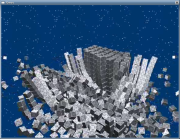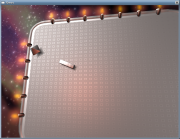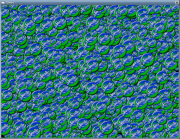|
Home
Overview
Videos
Features
Getting Started
Script Reference
Scripting Tutorials
Learn Lua
Engine Architecture
Programming Docs
|
|
Scripted Entities and Physics
There are 1,000 cubes in this image. Actually there is just one cube, but a script assigns it to 1,000 entities at runtime. Each entity has a physics state and a Lua script attached to it. The physics state causes it to automatically interact in the physics simulation, and the Lua script simply tells the geometry transform to match the physics transform -- a one-line 'updater'.
|
|
|
Blend Mode Modifiers
This is an arena I made to test out the new addition of blend mode modifiers. By inserting a modifier into the scene graph, you can switch between blending modes.
|
|
2D Drawing Test
Here's Lua calling the 2D drawing back-end as fast as it can. The 2D drawing functions are proxied and cached into GPU vertex buffers. These shapes are gradiated circles drawn in random sizes, colors, and numbers of sides.
|
|
3D Accelerated Sprites
A new interface for creating and managing 3D sprites from bitmaps has been exposed to Lua. This allows you to draw bitmap-based objects on the screen without worrying about any of that 3D stuff, while the CPU cost of transforming and filtering your sprites is basically free.
|
|
Texture Editor
This is one of the built-in Geos Editor tools. It allows you to load textures into your project -- individually, or in bulk -- and then further group them into categories. It also has a property viewer, and a set of options for each texture, such as texel filtering (Anisotroic, Trilinear, etc), automatic MipMap generation, UV wrap modes, alpha mapping, and others.
|
|