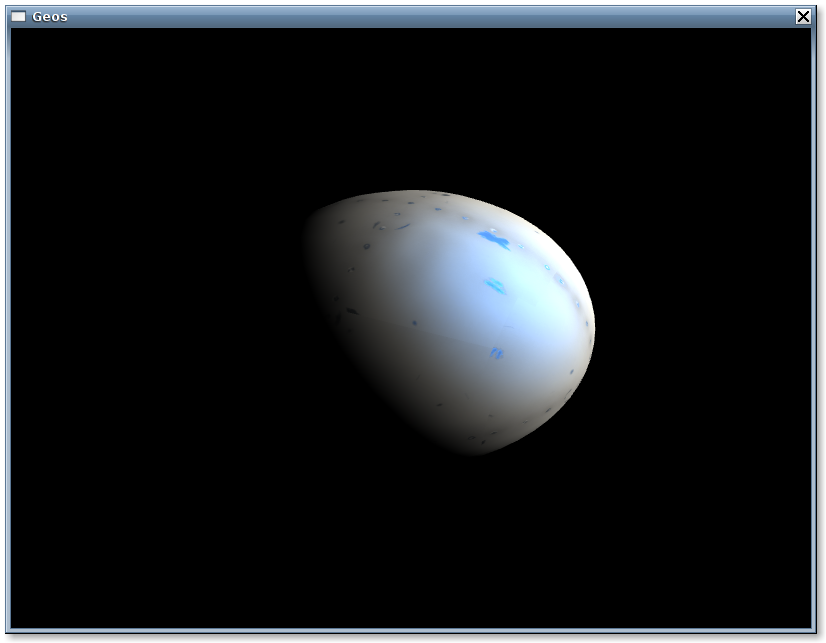 function main ()
-- get the desired scene --
scene = Scenes.get("World")
--------------------------------------
--- Loading & rendering the object ---
--------------------------------------
-- load up sample shapes --
scene:import("samples/shapes/shapes.xsg")
-- get the sphere from the resource system --
sphere = Resources.getTransform("Sphere");
-- make the sphere render in our scene --
scene:renderAdd(sphere)
------------------------
--- Creating a light ---
------------------------
-- create a point light --
light = Resources.newPointLight()
-- a little behind the camera (5), but mostly to the right (20) --
light:position(20, 10, 5)
-- really bright --
light:intensity(2)
-- white light --
light:color(1, 1, 1)
-- blue highlights --
light:specular(0, 0.4, 1)
-- add the light to our scene --
scene:add(light)
-- tell the scene to update our new light --
scene:update(light)
-----------------------------------
--- Creating and using a camera ---
-----------------------------------
-- create a perspective camera --
camera = Resources.newPerspectiveCamera()
-- put it at 2, 2, and 1 unit off the ground --
camera:eye(2, 1, 2)
-- now we need to actually 'give' the camera to the scene --
scene:add(camera)
-- finally, trigger the use of the camera itself --
scene:trigger(camera)
end
function main ()
-- get the desired scene --
scene = Scenes.get("World")
--------------------------------------
--- Loading & rendering the object ---
--------------------------------------
-- load up sample shapes --
scene:import("samples/shapes/shapes.xsg")
-- get the sphere from the resource system --
sphere = Resources.getTransform("Sphere");
-- make the sphere render in our scene --
scene:renderAdd(sphere)
------------------------
--- Creating a light ---
------------------------
-- create a point light --
light = Resources.newPointLight()
-- a little behind the camera (5), but mostly to the right (20) --
light:position(20, 10, 5)
-- really bright --
light:intensity(2)
-- white light --
light:color(1, 1, 1)
-- blue highlights --
light:specular(0, 0.4, 1)
-- add the light to our scene --
scene:add(light)
-- tell the scene to update our new light --
scene:update(light)
-----------------------------------
--- Creating and using a camera ---
-----------------------------------
-- create a perspective camera --
camera = Resources.newPerspectiveCamera()
-- put it at 2, 2, and 1 unit off the ground --
camera:eye(2, 1, 2)
-- now we need to actually 'give' the camera to the scene --
scene:add(camera)
-- finally, trigger the use of the camera itself --
scene:trigger(camera)
end
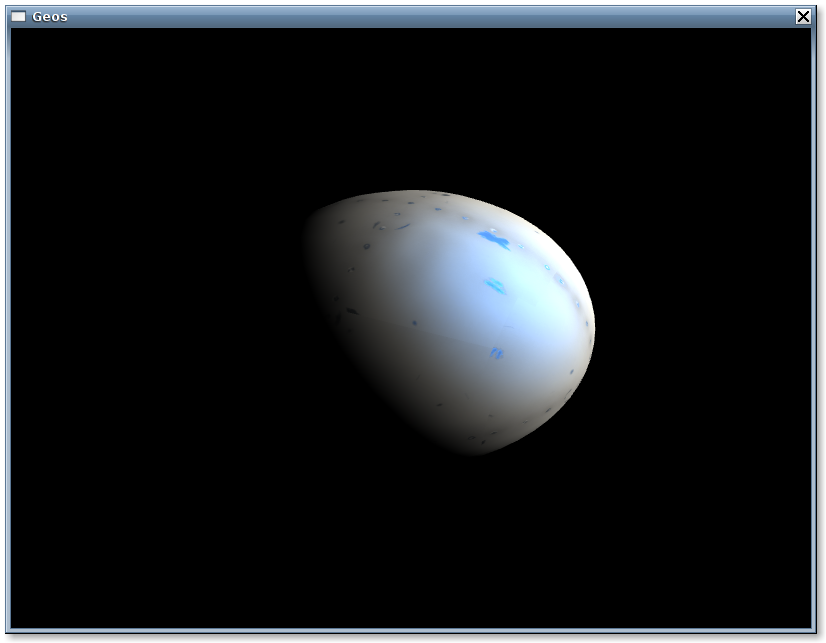 function main ()
-- get the desired scene --
scene = Scenes.get("World")
--------------------------------------
--- Loading & rendering the object ---
--------------------------------------
-- load up sample shapes --
scene:import("samples/shapes/shapes.xsg")
-- get the sphere from the resource system --
sphere = Resources.getTransform("Sphere");
-- make the sphere render in our scene --
scene:renderAdd(sphere)
------------------------
--- Creating a light ---
------------------------
-- create a point light --
light = Resources.newPointLight()
-- a little behind the camera (5), but mostly to the right (20) --
light:position(20, 10, 5)
-- really bright --
light:intensity(2)
-- white light --
light:color(1, 1, 1)
-- blue highlights --
light:specular(0, 0.4, 1)
-- add the light to our scene --
scene:add(light)
-- tell the scene to update our new light --
scene:update(light)
-----------------------------------
--- Creating and using a camera ---
-----------------------------------
-- create a perspective camera --
camera = Resources.newPerspectiveCamera()
-- put it at 2, 2, and 1 unit off the ground --
camera:eye(2, 1, 2)
-- now we need to actually 'give' the camera to the scene --
scene:add(camera)
-- finally, trigger the use of the camera itself --
scene:trigger(camera)
end
function main ()
-- get the desired scene --
scene = Scenes.get("World")
--------------------------------------
--- Loading & rendering the object ---
--------------------------------------
-- load up sample shapes --
scene:import("samples/shapes/shapes.xsg")
-- get the sphere from the resource system --
sphere = Resources.getTransform("Sphere");
-- make the sphere render in our scene --
scene:renderAdd(sphere)
------------------------
--- Creating a light ---
------------------------
-- create a point light --
light = Resources.newPointLight()
-- a little behind the camera (5), but mostly to the right (20) --
light:position(20, 10, 5)
-- really bright --
light:intensity(2)
-- white light --
light:color(1, 1, 1)
-- blue highlights --
light:specular(0, 0.4, 1)
-- add the light to our scene --
scene:add(light)
-- tell the scene to update our new light --
scene:update(light)
-----------------------------------
--- Creating and using a camera ---
-----------------------------------
-- create a perspective camera --
camera = Resources.newPerspectiveCamera()
-- put it at 2, 2, and 1 unit off the ground --
camera:eye(2, 1, 2)
-- now we need to actually 'give' the camera to the scene --
scene:add(camera)
-- finally, trigger the use of the camera itself --
scene:trigger(camera)
end