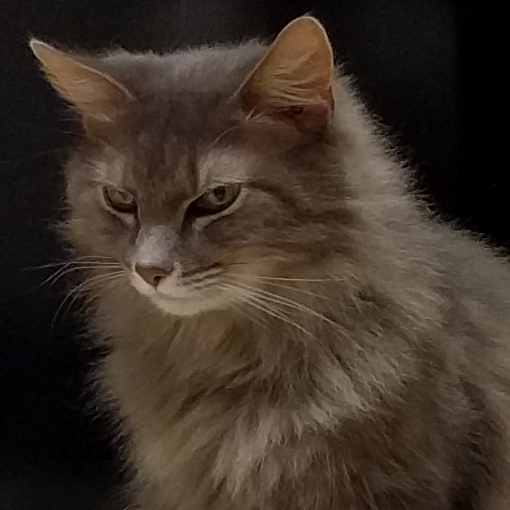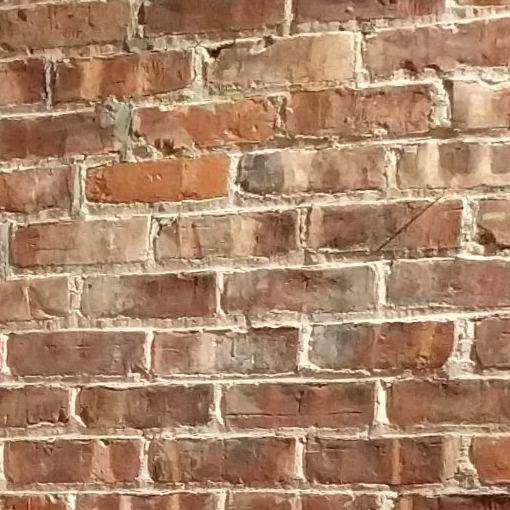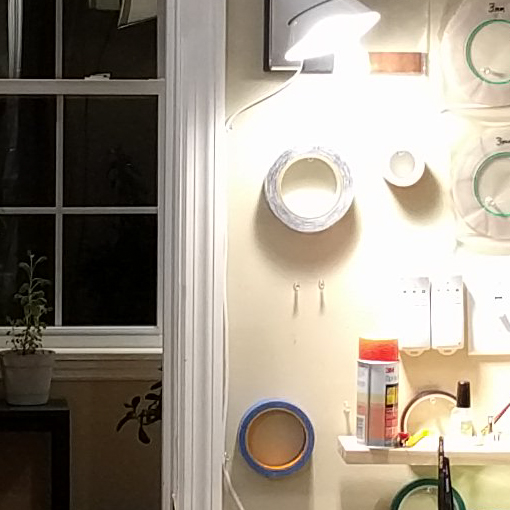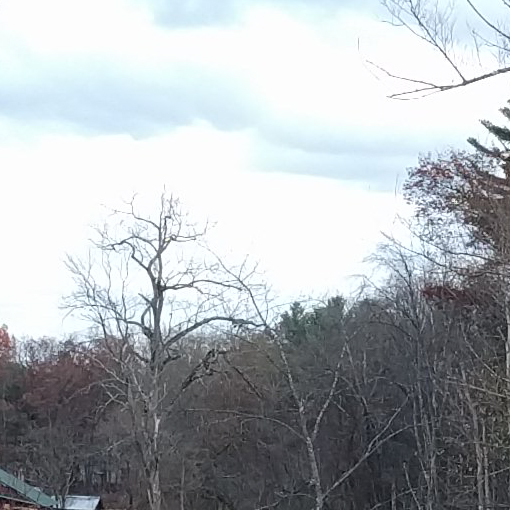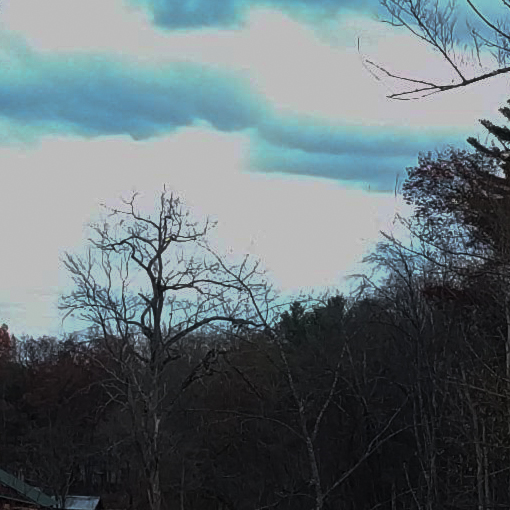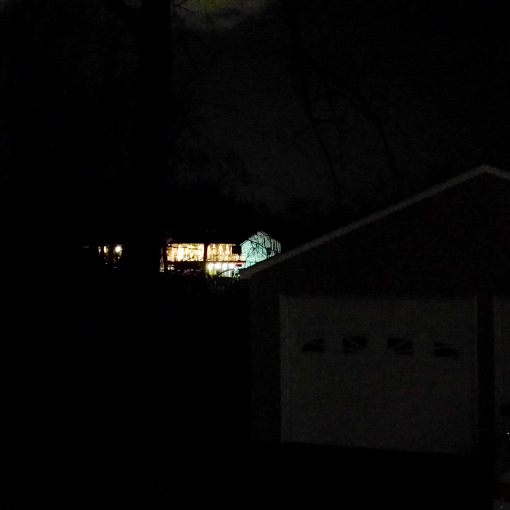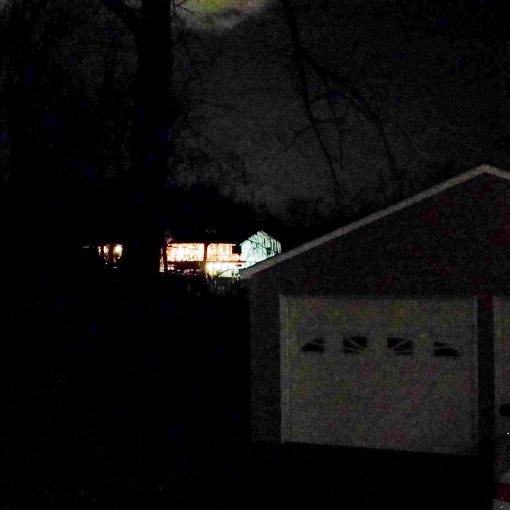Nexus 6P RAW vs JPG*
* Actually Custom vs In-Camera Processing
Although this is a comparison of RAW vs JPG, it's not about the file format. The comparison is really
External vs In-Camera image processing:
JPG files from your phone's camera are always processed by the the camera's firmware before being saved. This processing severely degrades the image.
RAW files completely bypass being processed by the camera's firmware, and are a direct representation of what hit the camera's sensor. This means any app can replace the processing normally done in your camera.
So, showing JPGs isn't really about how bad JPG is. It's showing you how bad the phone's
camera firmware is. It consistently ruins the image in two ways:
- Heavy noise reduction: mangles colors and detail; creates a chunky, blotchy appearance.
- Clipping shadows and highlights: Eats detail near dark or bright areas; causes large areas to become flat black or white; creates unnatural colors.
RAW Developed in Lightroom 6.0 (Luminance Noise Reduction OFF, Chroma Noise Reduction 25%)
Click on images to toggle between RAW / JPG
JPG
 Outdoors Dusk IV (81 ISO)
Outdoors Dusk IV (81 ISO)
JPG
 Daytime (60 ISO) - JPG 100% Crop
Daytime (60 ISO) - JPG 100% Crop
JPG
 Cloudy II (85 ISO) - JPG 100% Crop
Cloudy II (85 ISO) - JPG 100% Crop
JPG
 Lime (198 ISO) - JPG 100% Crop
Lime (198 ISO) - JPG 100% Crop
JPG
 Cactus Flower (67 ISO) - JPG 100% Crop
Cactus Flower (67 ISO) - JPG 100% Crop
JPG
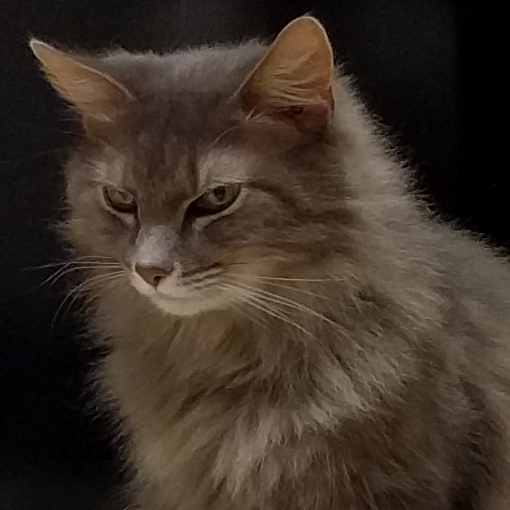 Cat. (243 ISO) - JPG 100% Crop
Cat. (243 ISO) - JPG 100% Crop
JPG
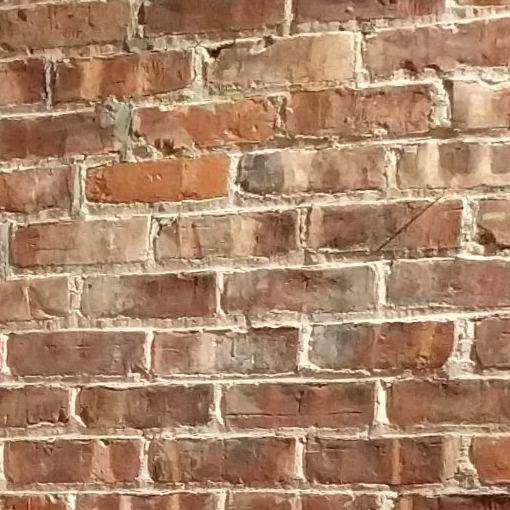 Bricks (660 ISO) - JPG 100% Crop
Bricks (660 ISO) - JPG 100% Crop
JPG
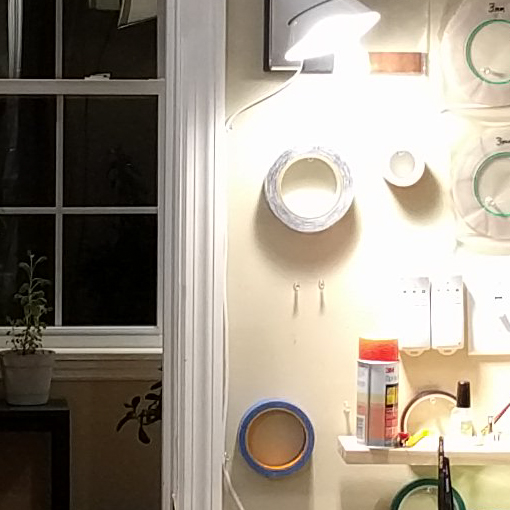 Office wall, spotlight. (144 ISO) - JPG 100% Crop
Office wall, spotlight. (144 ISO) - JPG 100% Crop
JPG
 Cameras (167 ISO) - JPG 100% Crop
Cameras (167 ISO) - JPG 100% Crop
JPG
 Sand Toy (60 ISO) - JPG 100% Crop
Sand Toy (60 ISO) - JPG 100% Crop
JPG
 Cloudy (60 ISO) - JPG 100% Crop
Cloudy (60 ISO) - JPG 100% Crop
JPG
 Outdoors Dusk (60 ISO) - JPG 100% Crop
Outdoors Dusk (60 ISO) - JPG 100% Crop
JPG
 Outdoors Dusk II (69 ISO) - JPG 100% Crop
Outdoors Dusk II (69 ISO) - JPG 100% Crop
JPG
 Outdoors Dusk III (85 ISO) - JPG 100% Crop
Outdoors Dusk III (85 ISO) - JPG 100% Crop
JPG
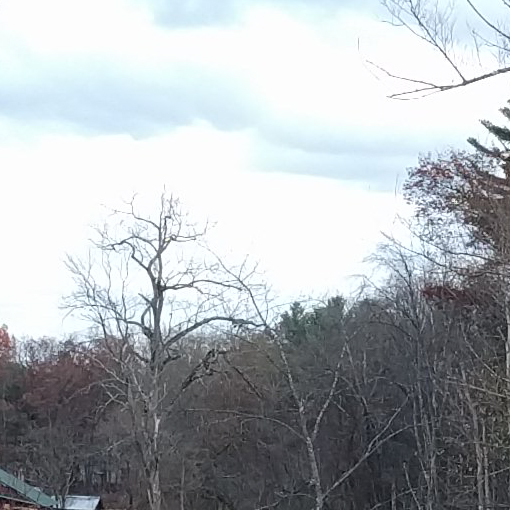 Cloudy II Overexposed (Uncorrected) (85 ISO) - JPG 100% Crop
Cloudy II Overexposed (Uncorrected) (85 ISO) - JPG 100% Crop
JPG
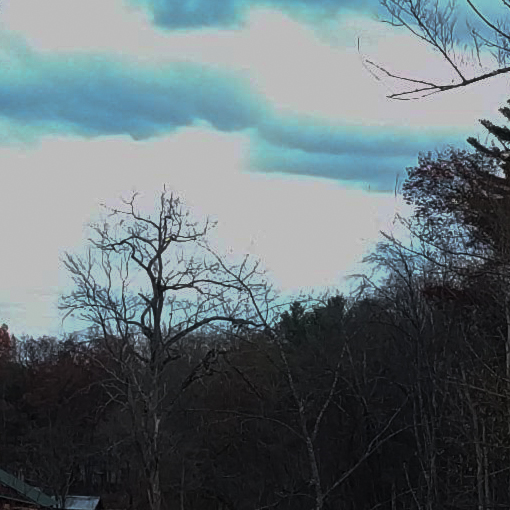 Cloudy II Overexposed (-2 EV) (85 ISO) - JPG 100% Crop
Cloudy II Overexposed (-2 EV) (85 ISO) - JPG 100% Crop
JPG
 Indoors, Average Lighting (100 ISO) - JPG 100% Crop (Nexus 5X)
Indoors, Average Lighting (100 ISO) - JPG 100% Crop (Nexus 5X)
JPG
 Mostly Darkness (1348 ISO) - JPG 50% Crop
Mostly Darkness (1348 ISO) - JPG 50% Crop
JPG
 Mostly Darkness II (1348 ISO) - JPG 100% Crop
Mostly Darkness II (1348 ISO) - JPG 100% Crop
JPG
 Mostly Darkness III (1088 ISO) - JPG 17% Crop
Mostly Darkness III (1088 ISO) - JPG 17% Crop
JPG
 Very Dark Indoors, Overexposed (1892 ISO) - JPG 67% Crop
Very Dark Indoors, Overexposed (1892 ISO) - JPG 67% Crop
JPG
 Medium-Lit Indoors (60 ISO) - JPG 100% Crop
Medium-Lit Indoors (60 ISO) - JPG 100% Crop
JPG
 Overexposure Correction (Uncorrected) (494 ISO) - JPG 33% Crop
Overexposure Correction (Uncorrected) (494 ISO) - JPG 33% Crop
JPG
 Overexposure Correction (-3 EV) (494 ISO) - JPG 33% Crop
Overexposure Correction (-3 EV) (494 ISO) - JPG 33% Crop
JPG
 Overexposure Correction II (-3 EV) (494 ISO) - JPG 40% Crop
Overexposure Correction II (-3 EV) (494 ISO) - JPG 40% Crop
JPG
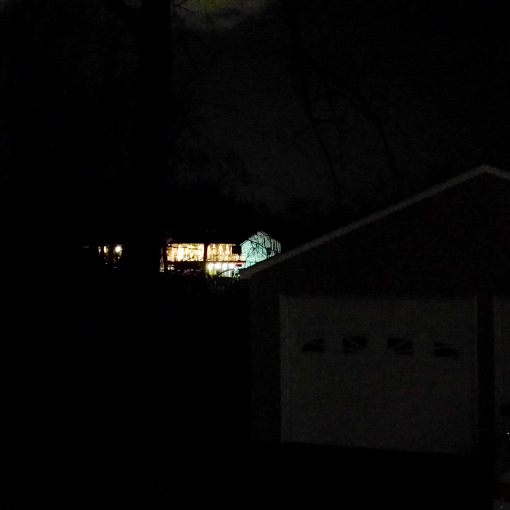 Underexposure Correction (Uncorrected) (1348 ISO) - JPG 30% Crop
Underexposure Correction (Uncorrected) (1348 ISO) - JPG 30% Crop
JPG
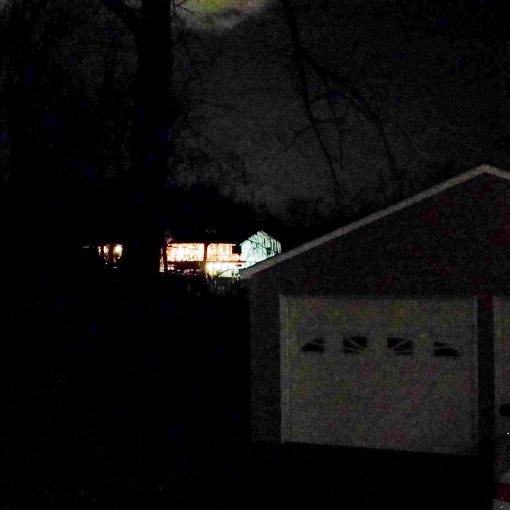 Underexposure Correction (+2 EV) (1348 ISO) - JPG 30% Crop
Underexposure Correction (+2 EV) (1348 ISO) - JPG 30% Crop
JPG
 Extreme Darkness (3762 ISO) - JPG 100% Crop
Extreme Darkness (3762 ISO) - JPG 100% Crop